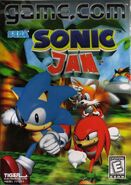| Ashura the Hedgehog | |

| |
| First Appearance | Sonic the Hedgehog 2
|
| Latest Appearance | Sonic's Ultimate Genesis Collection |
A palette swap of Sonic, Ashura is a result of manipulating the game's random-access memory and color palette. Ashura has not appeared any time after Sonic the Hedgehog 2, so it is believed that he was just a graphical error or mistake. Either that, or Sega just decided to drop the idea. The hack was given the name "Ashura". Though it is said to be made by a fan, nobody knows who made up the name, so it comes from unknown roots. Since he bears similarities in color to Archie Sonic comic's Scourge the Hedgehog, some fans believe him to be a playable version of Scourge the Hedgehog. Others believe him to be Shadow the Hedgehog, even though the idea of Shadow didn't come until years later in 2001 with the release of Sonic Adventure 2.
History[]
Sonic the Hedgehog 2[]
Sega never revealed why Ashura appeared as the result of a hack, whether it be due to a graphical error or if it was meant to be a secret unlockable color swap. It was actually revealed that Ashura is summoned via using the waterfalls to use up the game's limited RAM quantity and start using another palette for Sonic.
To perform this glitch, you require the Debug Menu, which can be performed by following specific steps to access the Sound Test and enter the following sounds in order: 1, 9, 9, 2, 1, 1, 2, 4. (This is a reference to the release date of the original Sonic 2 for the Sega Genesis.) A ring sound will be heard if done correctly. The A button needs to be held down until entering a level, in which the A button can be released.
Enter Debug Mode and scroll through the list of objects to spawn. You will find an invisible object. Start rapidly placing it in whatever area you wish and after a while, Sonic's palette will glitch out. The color of Sonic will change depending on where the waterfalls are placed. Exit Debug Mode and enjoy playing as Ashura the Hedgehog.